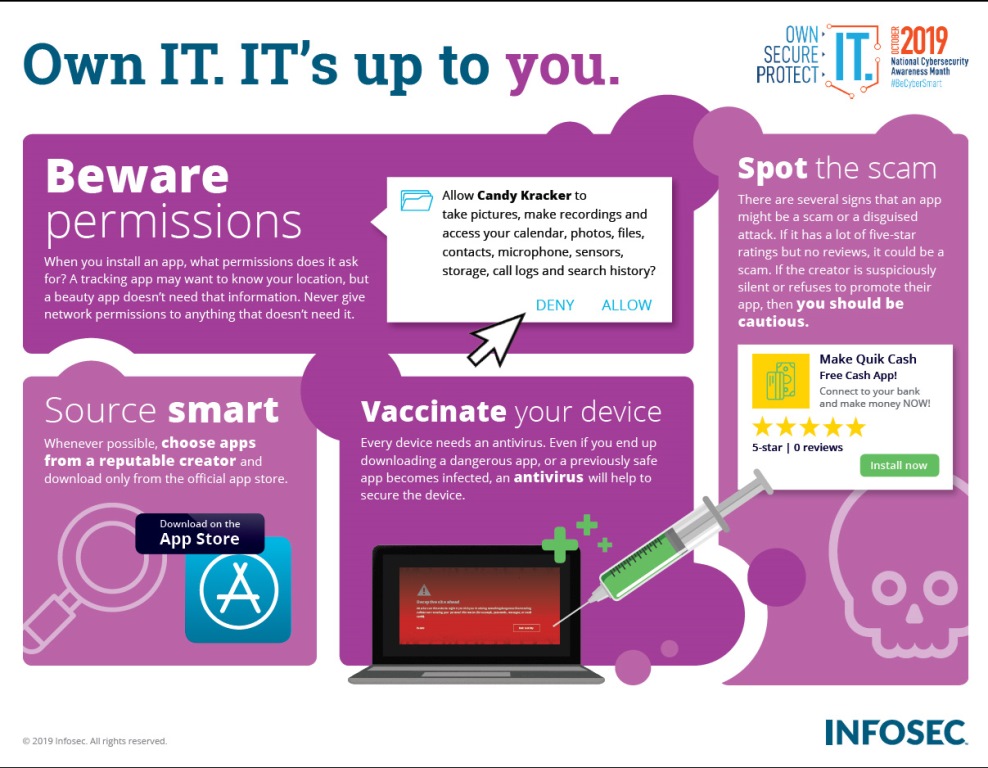There’s an app for that! Nowadays, it seems like there really is an app for everything — games, shopping, fitness, hobbies, and more. No wonder almost 50% of all smartphone users download at least one new app a month.
But it’s important to choose and use your apps carefully. Some apps may be scams or contain viruses. What can you do to keep yourself safe?
Beware Permissions
Any time you install an app, it’ll ask you to allow it permission to access functions of your device — stuff like the camera, location data, and contacts list. But should a fitness app need to use your camera, or a game need to know who you call? Click “Deny” to keep an app from getting certain permissions.
Source Smart
Stick to the official sources for your apps. Research before you buy or download, and only install apps from a reputable developer. The Apple App Store and Google Play have standards for what apps they include, and something from the official store is less likely to cause problems for you – but still be cautious!
Spot The Scam
Check out the reviews and information about the app. If there are a lot of high ratings, but no actual reviews, or if the reviews appear suspiciously similar or low quality, it could be a scam. Also, look for information on the developer – if there’s little information, no responses, and no indication that the developer is supporting the app, think twice (or three times) about installing it.
Vaccinate Your Device
Make sure all your devices have antivirus and/or antimalware software installed. That way, even if you download a malicious app, or an app you’ve bee using for a while becomes a problem, you have another layer of defense to help secure your device.
Follow the app safety advice in this infographic from INFOSEC – stay safe and “appy”!