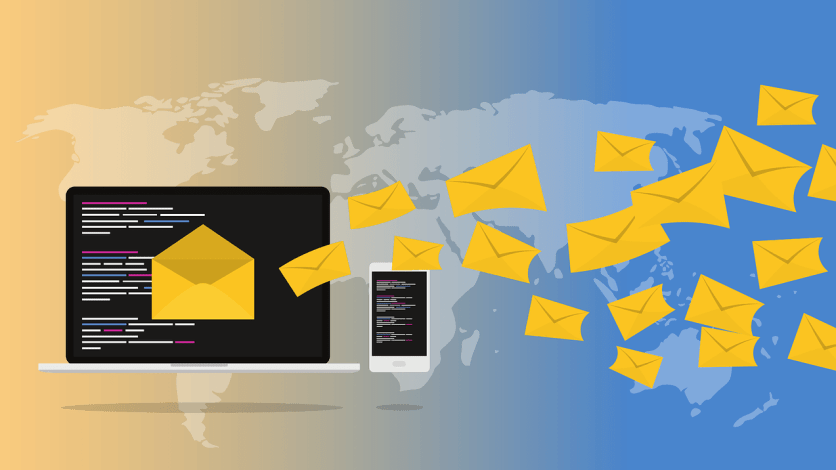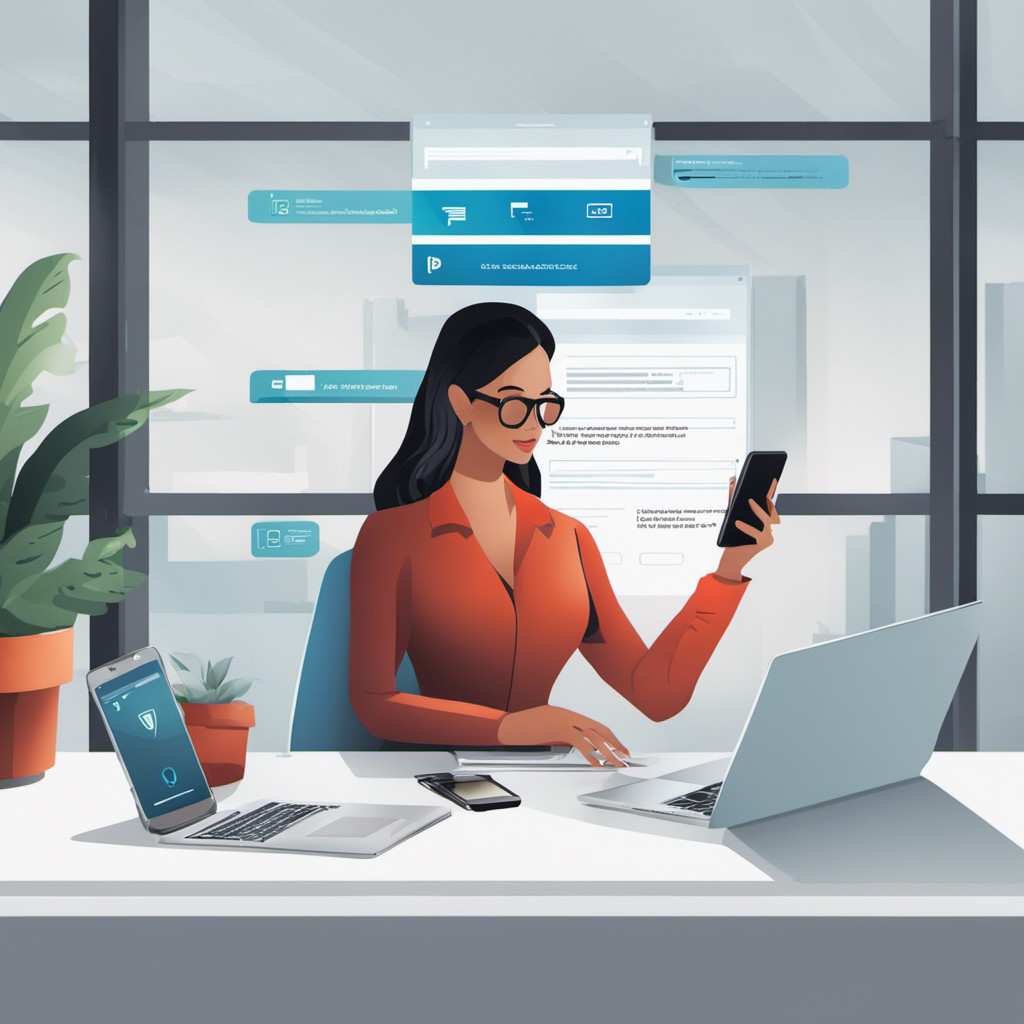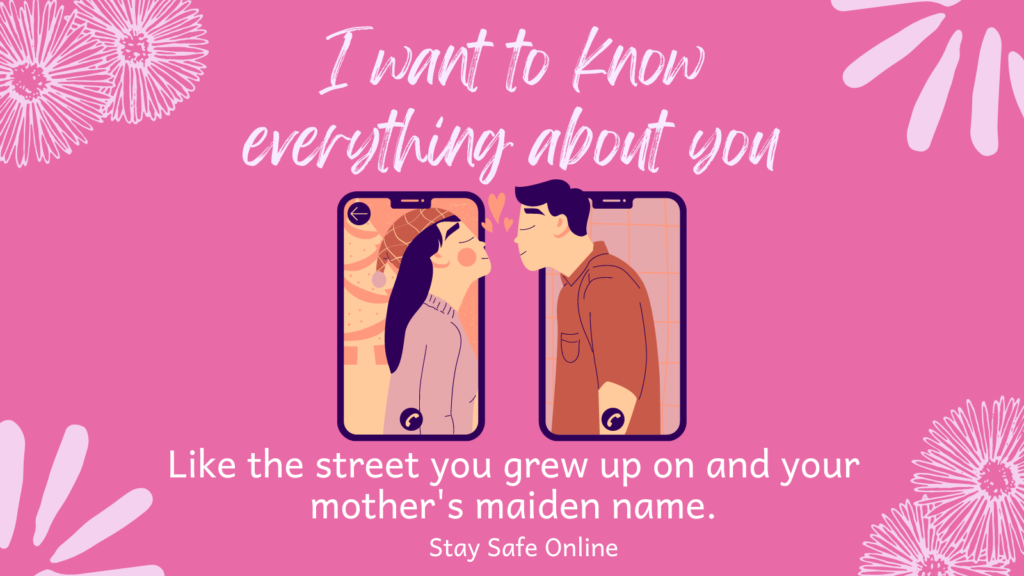Take Control of Your Data During Data Privacy Week 2024
Data Privacy Week is an annual campaign to spread awareness about data privacy and educate individuals on how to secure their personal information. This year’s theme is “Take Control of Your Data”. All your online activity generates a trail of data. Websites, apps, and services collect data on your behaviors, interests, and purchases. Sometimes this […]
Take Control of Your Data During Data Privacy Week 2024 Read More »