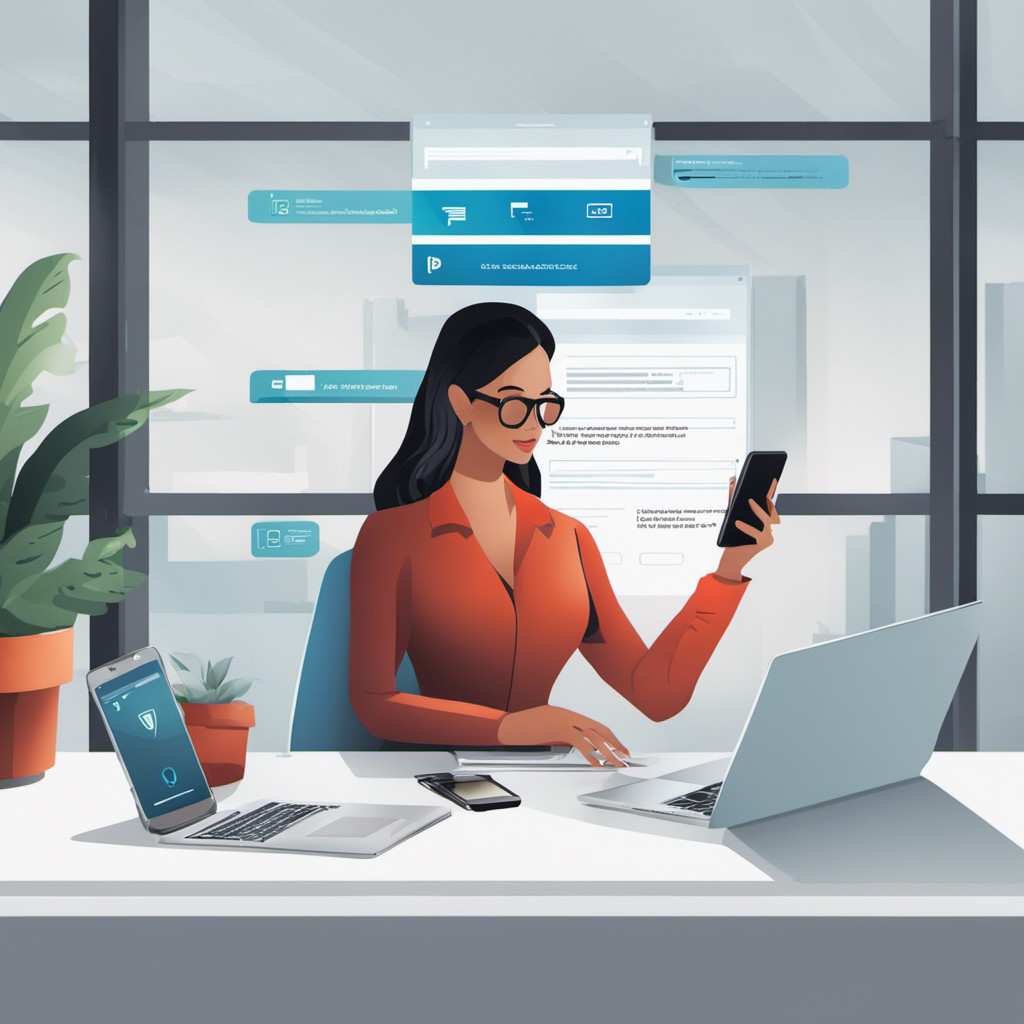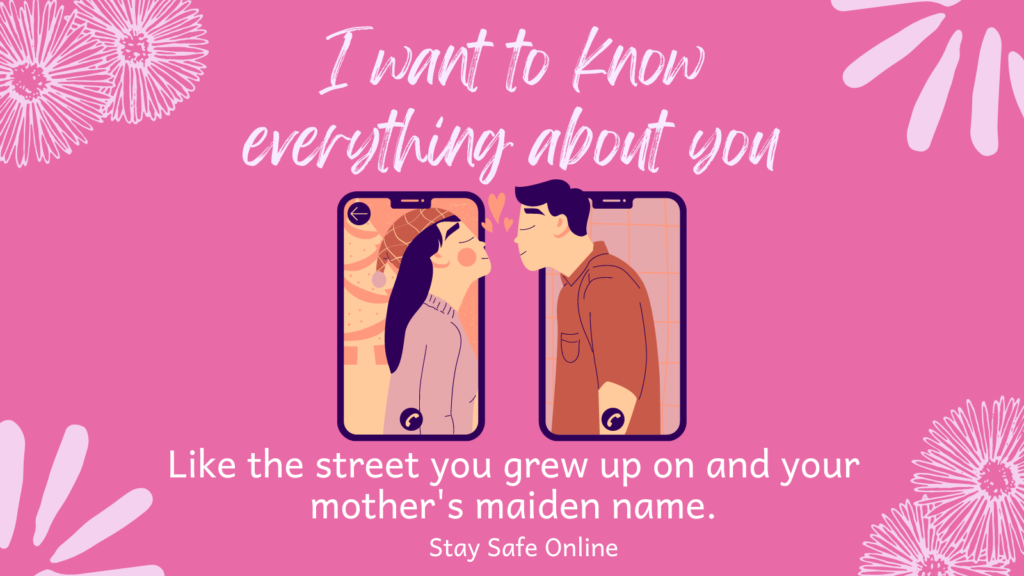Red roses or red flags? Watch out for romance scams
Almost one-third of Americans have used an online dating site or app, and that percentage climbs with younger people, with over half of those under 30 using these services. It’s great that technology gives us tools to connect with people and even find love, but that technology also makes it easy for scammers to take […]
Red roses or red flags? Watch out for romance scams Read More »